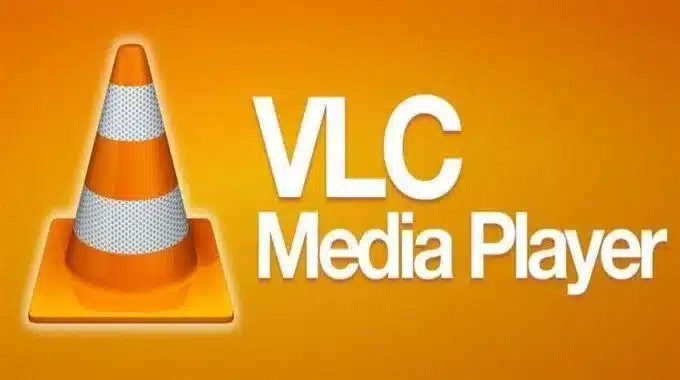With this method please make sure you downloaded your M3U list that we have sent you by e-mail. If you click on the m3u file, the downloaded file will be m3u file.
If you don’t have M3U file you can purchase the trial from here or monthly subscription from here.
Step 1: First of all, Open up VLC Media Player.
Step 2: Then, Simply Drag & Drop the downloaded m3u file with your VLC or open it via Media > Open File > “Choose your .m3u file”
Now, you should be able to watch IPTV with VLC.
In order to switch Channels go to “View” in the Menu strip and navigate to “Playlist”
The second method, you don’t need to download the m3u file.
Step 1: Open up VLC Media Player.
Step 2: Click on File and click on Open Network. The Open Network dialog box will be opened.
Step 3: Paste or type in your M3u link and click on Open.
Step 4: Wait till all channel loaded.
Attention: If you use VLC it does not have EPG.
Contact us for more information:
Email:support@siptveu.com
Skype: live:smartiptv.eu