1: From the home screen of your device, hover over the Find option.
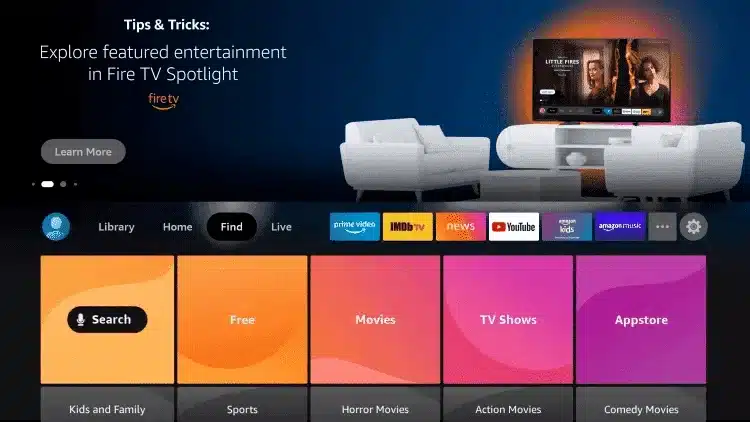
2. Click Search.
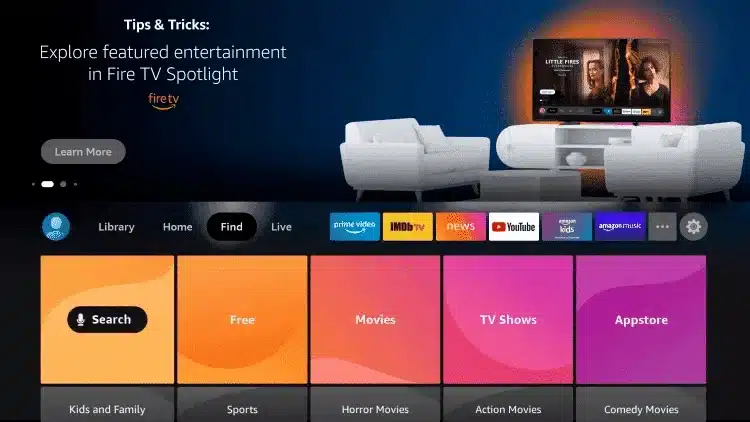
3. Search for and select Downloader.
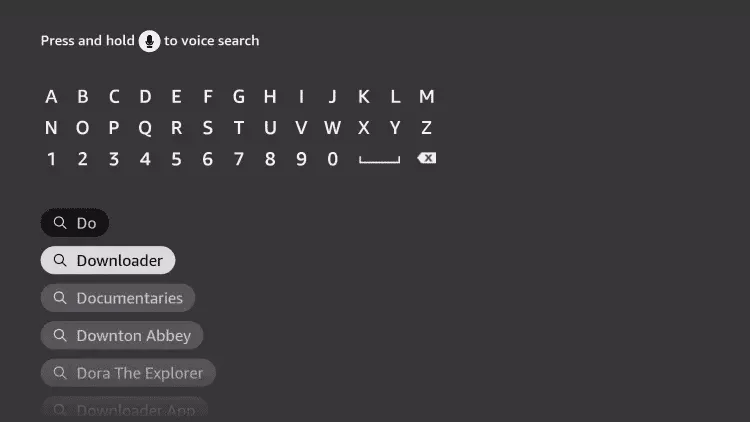
4. Choose the Downloader app.
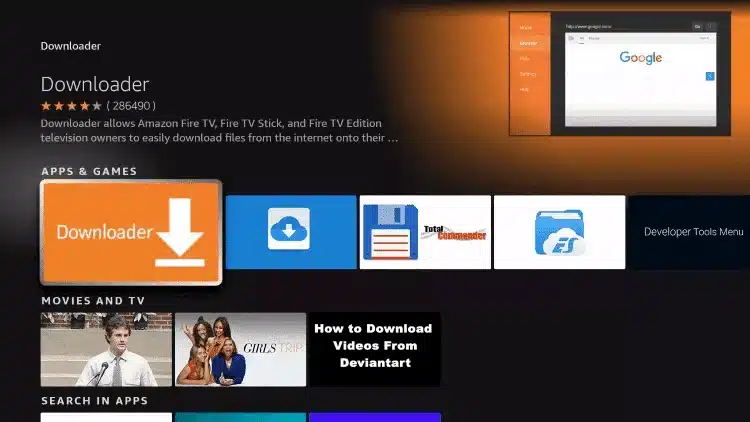
5. Click Download.
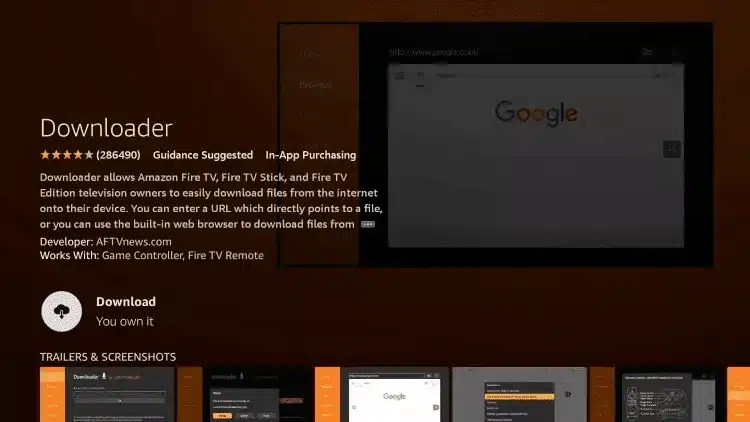
6. Once the app finishes installing click Open.
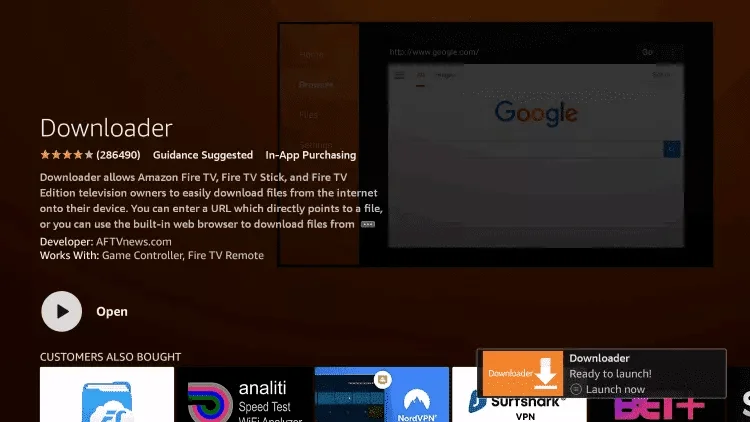
7. Return to the home screen and open Settings.
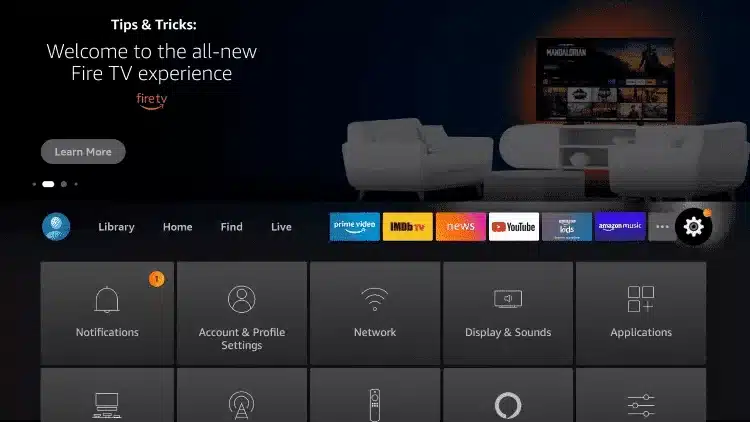
8. Click My Fire TV and follow this video to activate developper mode : https://www.youtube.com/watch?v=v-tcQLl0pWI
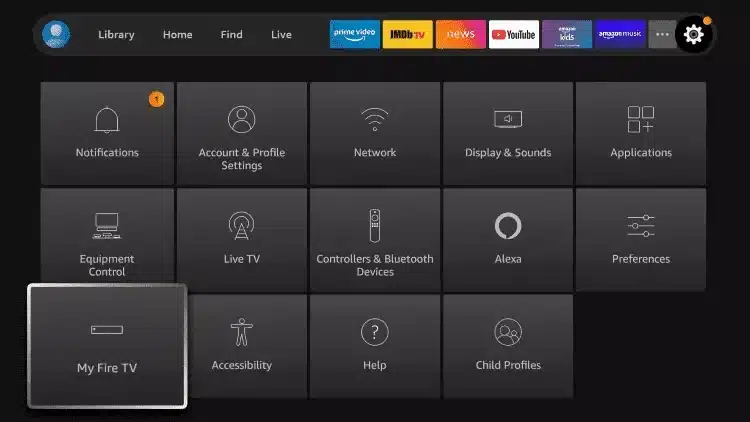
9. Choose Developer options.

10. Click Install unknown apps.
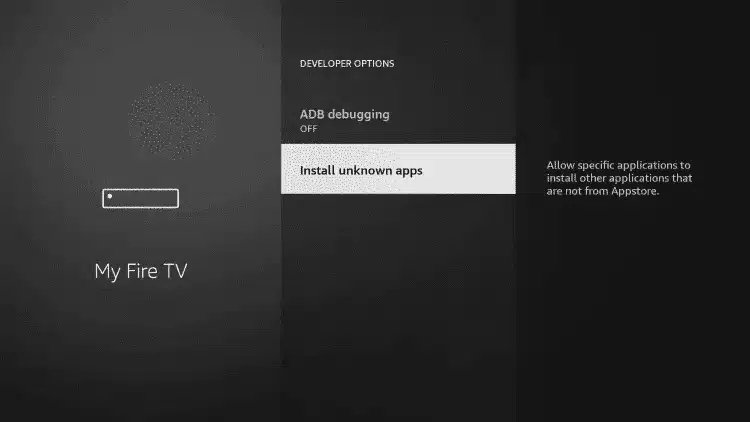
11. Find the Downloader app and click it.
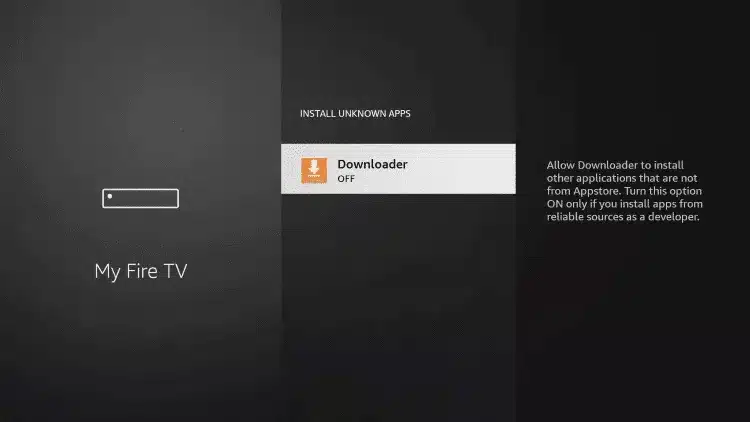
12. This will turn Unknown Sources to On for the Downloader app. This will enable side-loading on your device.
13. Launch Downloader.
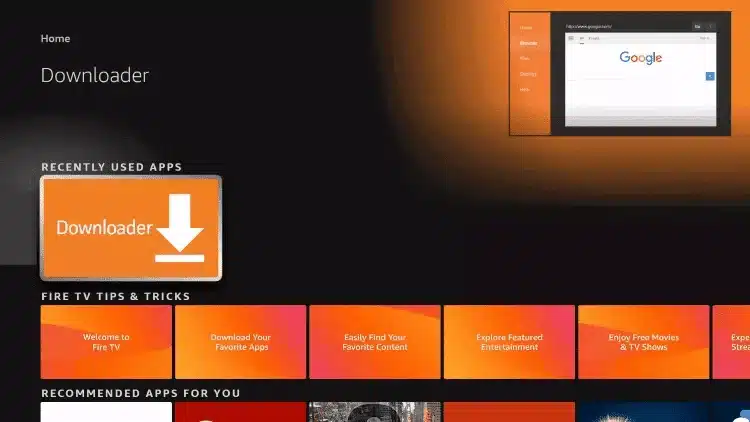
14. Click Allow.
15. Click OK.
16. Type the following URL exactly as shown here:
iptv smarters pro code
CODE : 742084
and click Go.
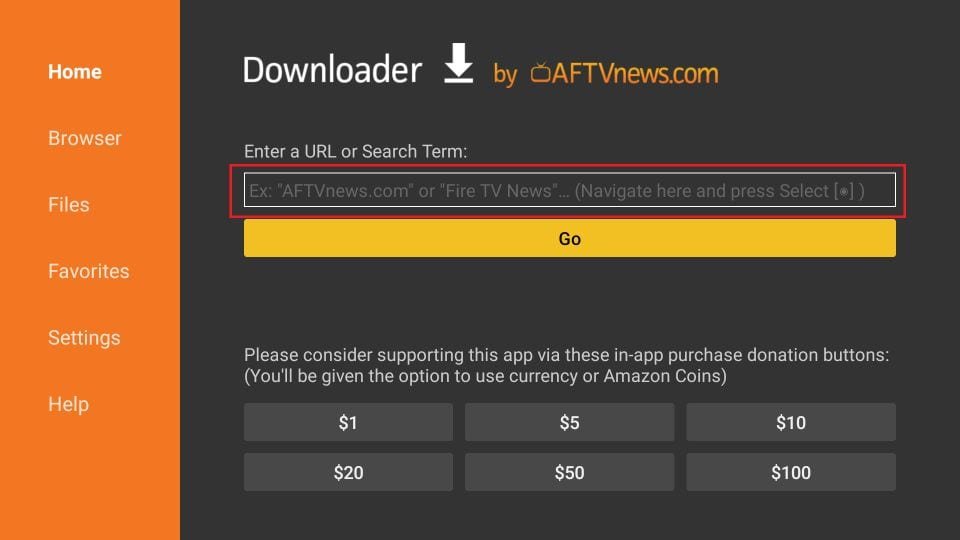
17. Wait for file to download.
18. Click Install.
19. Click Done.

20. How to Use IPTV Smarters on FireStick
Before you launch IPTV Smaters, create a shortcut for easy access. Go to IPTV Smarters. Then, Press the Menu button on the remote (3-line button). Next, click Move on the screen in the popup menu on the bottom right. Now, you can move the icon to the top shelf.
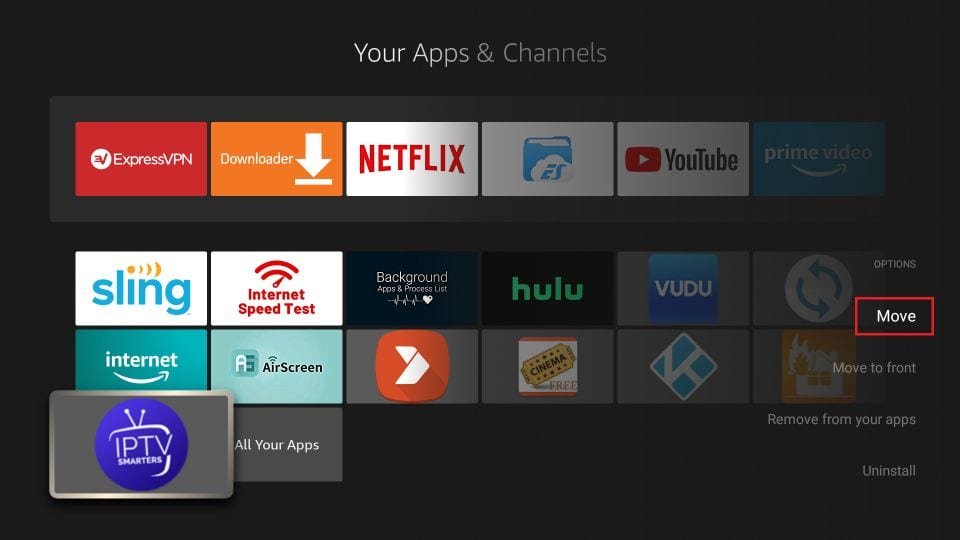
IPTV Smarters DOES NOT have any channels. It is a facilitator that lets you stream channels you can access through the IPTV service providers. Therefore, to use IPTV Smarters, you must have subscribed to at least one IPTV service.
When you run the IPTV Smarters app for the first time, the Terms of Use will be the first window. Scroll down and click Accept.
This is the window that you reach next. You must start by clicking ADD USER in the top-right corner or ADD NEW USER in the middle of the screen.
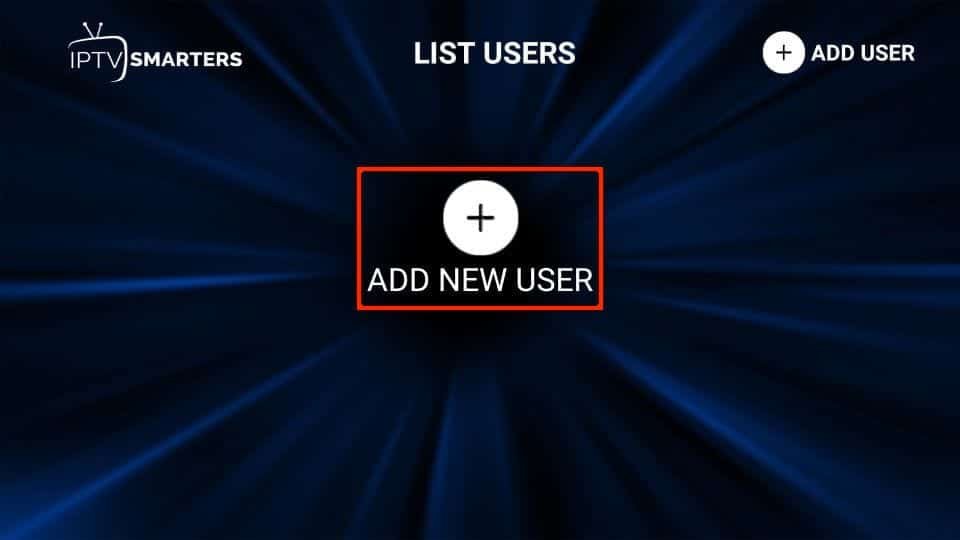
Your IPTV service MUST support the M3U playlist for you to use with IPTV Smarters. Not all the IPTV services do.
Once you purchase an IPTV subscription plan, the service provider typically emails you the login details. This email also contains the M3U Playlist and EPG links. If you haven’t received the links, you may contact the service provider.
When you choose the Load Your Playlist or File/URL option, the app may ask for permission. Click Allow.
Here is the screen where you can enter the M3U playlist link. In the Playlist Type section, choose the M3U URL radio box. In the Playlist Name section, type any name you like. Next, in the File/URL section, type the M3U URL. Then, click the Add User button.
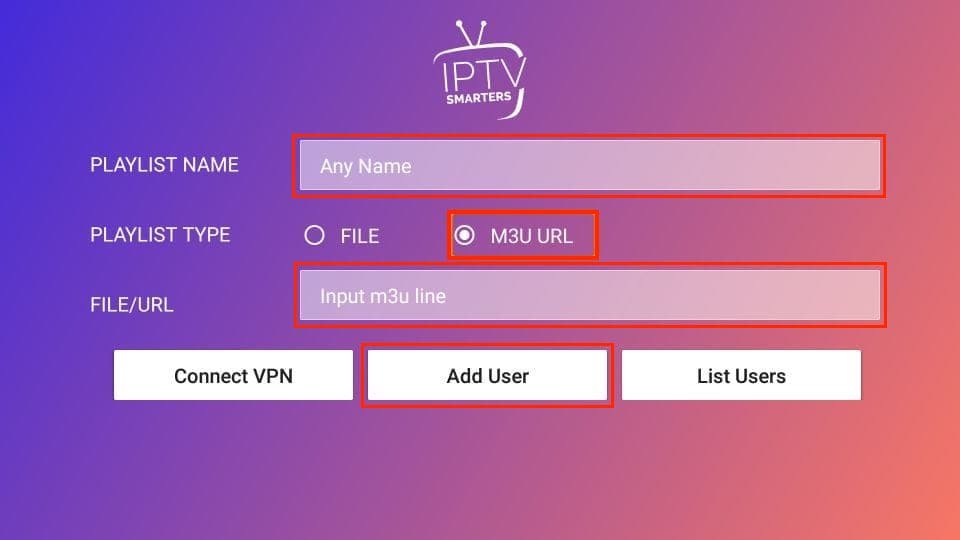
You can now access your content for live streaming and more. Enjoy!
Have questions ? Contact us anytime